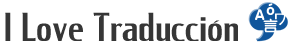- Texto
- Historia
!!! Для тех, кто знает и делает сам
!!! Для тех, кто знает и делает самостоятельно !!!
————————————————————————————————————————————————————————————————————
Адрес KMS нужно выставлять 127.0.0.2 (а не 127.0.0.1 и не localhost)
————————————————————————————————————————————————————————————————————
Первичная установка Office
——————————————————————————
1. Запустите KMSmicro и произведите синхронизацию времени (T)
2. Импортируйте в реестр необходимые данные. Дважды щелкните по файлу:
Office2010-Localhost.reg в случае установки Office 2010;
Office2013-Win7-Localhost.reg в случае установки Office 2013 на Windows 7;
Office2013-Win8-Localhost.reg в случае установки Office 2013 на Windows 8.
3. Установите Office|Visio|Project VL.
4. Запустите приложение и проверьте статус активации. Если вдруг увидите, что требует активации, закройте приложение, подождите 1-2 минуты
и проверьте статус активации еще раз.
Редко, но такое бывает. Обычно продукт активируется сразу после установки
5. Закройте KMSmicro (S)
Активация уже установленного Office
———————————————————————————————————
1. Запустите KMSmicro и произведите синхронизацию времени (T)
2. Запустите один из следующих cmd-файлов от имени Adminstrator:
Office 2010 Activate.bat Office 2010-x32 & Windows-x32 или Office 2010-x64 & Windows-x64
Office 2010 (w64-o32) Activate.bat Office 2010-x32 & Windows-x64
Office 2013 Activate.bat Office 2013-x32 & Windows-x32 или Office 2013-x64 & Windows-x64
Office 2013 (w64-o32) Activate.bat Office 2013-x32 & Windows-x64.
3. Если в конце выполнения увидели «», продукт активирован/активация продлена.
4. Закройте KMSmicro (S)
Если активация не проходит
———————————————————————————————————
1. Вы пытаетесь активировать Retail версию продукта
2. Стенка/антивирус блокируют обмен
3. Истек счетчик уникальных запросов активации . Проверьте состояние вводом 10 для Office 2010 или 13 для Office 2013.
Значение «Current count» должно быть не меньше 4. Если вы увидели меньшее значение, значит счетчики надо накручивать.
Но это совсем другая история!
————————————————————————————————————————————————————————————————————
Адрес KMS нужно выставлять 127.0.0.2 (а не 127.0.0.1 и не localhost)
————————————————————————————————————————————————————————————————————
Первичная установка Office
——————————————————————————
1. Запустите KMSmicro и произведите синхронизацию времени (T)
2. Импортируйте в реестр необходимые данные. Дважды щелкните по файлу:
Office2010-Localhost.reg в случае установки Office 2010;
Office2013-Win7-Localhost.reg в случае установки Office 2013 на Windows 7;
Office2013-Win8-Localhost.reg в случае установки Office 2013 на Windows 8.
3. Установите Office|Visio|Project VL.
4. Запустите приложение и проверьте статус активации. Если вдруг увидите, что требует активации, закройте приложение, подождите 1-2 минуты
и проверьте статус активации еще раз.
Редко, но такое бывает. Обычно продукт активируется сразу после установки
5. Закройте KMSmicro (S)
Активация уже установленного Office
———————————————————————————————————
1. Запустите KMSmicro и произведите синхронизацию времени (T)
2. Запустите один из следующих cmd-файлов от имени Adminstrator:
Office 2010 Activate.bat Office 2010-x32 & Windows-x32 или Office 2010-x64 & Windows-x64
Office 2010 (w64-o32) Activate.bat Office 2010-x32 & Windows-x64
Office 2013 Activate.bat Office 2013-x32 & Windows-x32 или Office 2013-x64 & Windows-x64
Office 2013 (w64-o32) Activate.bat Office 2013-x32 & Windows-x64.
3. Если в конце выполнения увидели «», продукт активирован/активация продлена.
4. Закройте KMSmicro (S)
Если активация не проходит
———————————————————————————————————
1. Вы пытаетесь активировать Retail версию продукта
2. Стенка/антивирус блокируют обмен
3. Истек счетчик уникальных запросов активации . Проверьте состояние вводом 10 для Office 2010 или 13 для Office 2013.
Значение «Current count» должно быть не меньше 4. Если вы увидели меньшее значение, значит счетчики надо накручивать.
Но это совсем другая история!
2047/5000
!!! For those who know and doing yourself!————————————————————————————————————————————————————————————————————Address of the KMS need display 127.0.0.2 (instead of 127.0.0.1 and not localhost)————————————————————————————————————————————————————————————————————The primary Office installation——————————————————————————1. run KMSmicro and synchronize time (T)2. import the necessary data to the registry. Double-click on the file: Office2010-Localhost.reg in the case of an installation of Office 2010; Office2013-Win7-Localhost.reg if you install Office 2013 on Windows 7; Office2013-Win8-Localhost.reg if you install Office on Windows 8 2013.3. Install Office | Visio | Project VL.4. Run the application and verify the activation status. If you suddenly see that requires activation, close the application, please wait 1-2 minutes and check activation status once again. Rarely, but it happens. Typically, the product is activated immediately after installation5. close KMSmicro (S)Activating an already installed Office———————————————————————————————————1. run KMSmicro and synchronize time (T)2. run one of the following cmd files on behalf of Adminstrator had: Office 2010 Office 2010 Activate.bat-x 32 x 32 or Windows & Office 2010-x 64 & Windows x 64 Office 2010 (w64-o32) Activate.bat Office 2010-x 32 & x 64 Windows Office 2013 Activate.bat Office 2013-x 32 x 32 or Windows & Office 2013-x 64 & Windows x 64 Office 2013 (w64-o32) Activate.bat Office 2013-x 32 & x 64 Windows.3. If at the end of the saw "," product activated/activating extended.4. close KMSmicro (S)If activation fails———————————————————————————————————1. you are trying to activate a Retail version of the product2. Panel/antivirus blocking Exchange3. Count Expired unique activation requests. Check the status of the 10 input for Office 2010 or Office 2013 13. The value of the "Current count should not be less than 4. If you see a lower number means it is necessary to cheat counters. But that's another story altogether!
Está traduciendo, por favor espere..


!!! For those who know and do yourself KMS need to put 127.0.0.2 (not 127.0.0.1 and not install Office -------------------------- 1. Start KMSmicro and make time synchronization (T) 2. Import the registry required data. Double-click file: Office2010-Localhost.reg if you install Office 2010; Office2013-Win7-Localhost.reg if you install Office 2013 on Windows 7; Office2013-Win8-Localhost.reg if you install Office 2013 on Windows 8. 3. Install Office | visio | Project VL. 4. Run the application and check the status of activation. If you suddenly see that the needs of activation, close the application, wait 1-2 minutes and check the status of the activation again. Rarely, but it happens. Typically, the product is activated immediately after installation 5 . Close KMSmicro (S) Activating already installed Start KMSmicro and make time synchronization (T) 2. Run one of the following cmd-file on behalf Adminstrator: Office 2010 Activate.bat Office 2010-x32 & Windows-x32 or Office 2010 & Windows-x64-x64 Office 2010 (w64-o32 ) Activate.bat Office 2010 & Windows-x32-x64 Office 2013 Activate.bat Office 2013-x32 & Windows-x32 or Office 2013 & Windows-x64-x64 Office 2013 (w64-o32) Activate.bat Office 2013-x32 & Windows -x64. 3. If the end of a saw "," the product is activated / prolonged activation. 4. Close KMSmicro (S) If activation is not You are trying to activate the Retail version of the product 2. The wall / antivirus block exchange 3. expired meter unique activation requests. Check the input 10 to Office 2010 or Office 2013. 13 The value of «Current count» must not be less than 4. If you see a smaller value hence it is necessary to cheat counters. But that's another story!
Está traduciendo, por favor espere..


Otros idiomas
El soporte de la herramienta de traducción: Chino tradicional, Detectar idioma, Indonesio, Klingon, afrikáans, albanés, alemán, amhárico, armenio, azerí, bengalí, bielorruso, birmano, bosnio, búlgaro, camboyano, canarés, catalán, cebuano, checo, chichewa, chino, cingalés, coreano, corso, criollo haitiano, croata, danés, eslovaco, esloveno, español, esperanto, estonio, euskera, finlandés, francés, frisio, gallego, galés, gaélico escocés, georgiano, griego, gujarati, hausa, hawaiano, hebreo, hindi, hmong, húngaro, igbo, inglés, irlandés, islandés, italiano, japonés, javanés, kazajo, kinyarwanda, kirguís, kurdo, lao, latín, letón, lituano, luxemburgués, macedonio, malayalam, malayo, malgache, maltés, maorí, maratí, mongol, neerlandés, nepalí, noruego, oriya, panyabí, pastún, persa, polaco, portugués, rumano, ruso, samoano, serbio, sesoto, shona, sindhi, somalí, suajili, sueco, sundanés, tagalo, tailandés, tamil, tayiko, telugu, turco, turkmeno, tártaro, ucraniano, uigur, urdu, uzbeco, vietnamita, xhosa, yidis, yoruba, zulú, árabe, traducción de idiomas.
- أهلين فيك
- Raah Mein DekhoonBaahon Mein DekhoonDekh
- hola
- Zombies killed with rocket launcher
- Raah Mein DekhoonBaahon Mein DekhoonDekh
- Боже, как мне нравится эта песня, просто
- اهلين
- Zombies killed with rocket launcher
- hey that Was quick bro
- HashCoins OU приветствует вас. Щелкните
- hola como estas
- Kill 5 deer with headshots in a row
- Un poco no mucho
- Chupalo
- Ahama muhu lopeke tepeAhama muhu gobekli
- zombies throwed aw ay by sprint
- I'm sorry..."warui koto wo shitara sunao
- zombies throwed aw ay by sprint
- I'm sorry..."warui koto wo shitara sunao
- zombies throwed aw ay by sprint
- I'm sorry..."warui koto wo shitara sunao
- Camino a casa
- Descansa
- Camino a casa