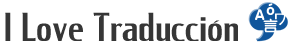- Texto
- Historia
SIEMENSSIMATIC Power PG / Field PG
SIEMENS
SIMATIC Power PG / Field PG / Rack PC / Box PC
Product Information Edition 12/2004
------------------------------------------------------------------------------
Notes on Using the Restore CD/DVD
------------------------------------------------------------------------------
The Restore CD/DVD is used to reset your system partition or the entire
hard disk to the factory setting in the event of an error.
The CD/DVD contains the necessary Image files for this functions and it is
bootable. Also, you can create a start disk allowing you to restore via
network drives.
Proceed as follows to restore the factory setting from the CD/DVD:
1. Insert the Restore CD/DVD into your CD/DVD-ROM drive and start the device.
2. To boot from the Restore CD/DVD, press the respectively key
when the BIOS message: Press to enter Setup is displayed.
On the completion of initialization, a "Boot Menu" appears.
3. Select the "CD/DVD-ROM Drive" with the cursor.
4. Select the language from the "CHOOSE YOUR LANGUAGE" menu.
5. In the "Restore" menu, select one of the two options:
- Restore system partition only
(only if 2. partition is healthy)
- Restore entire hard disk
------------------------------------------------------------------------------
Caution:
Both options will delete all the data on your system partition drive C:
All data, user settings and available authorizations on drive C:
will be lost in the process!
All data, user settings and available authorizations on the entire hard disk
will be lost with the "Restore entire hard disk" option!
------------------------------------------------------------------------------
7. Confirm the safety prompt.
The PC will be restarted automatically following
a successful restoration of the factory setting.
==============================================================================
==============================================================================
During restore via the network drive, you can enter the IP address manually or
obtain it from a DHCP server in the network.
For network restore proceed as follows:
1. Insert the Restore CD/DVD into a PC with CD/DVD-ROM drive and start
the device.
2. To boot from the Restore CD/DVD, press the respectively key
when the BIOS message: Press to enter Setup is displayed.
3. Select the "CD/DVD-ROM Drive" in the "Boot Menu".
4. Select the language from the "CHOOSE YOUR LANGUAGE" menu.
5. In the following menu select the "Create Boot disk" option and
follow the instructions on the screen.
6. Insert the created boot disk into the system you wish to restore.
7. To boot from the boot disk, press the respectively key
when the BIOS message: Press to enter Setup is displayed.
On the completion of initialization, a "Boot Menu" appears.
8. Select the "Removable Drive" with the cursor.
9. Now you can choose how to obtain the IP address:
- via DHCP (requires a DHCP server in the network) or
- via manual input (you will be prompted to enter the IP address and
the subnetmask)
10. Type in your user name and your password for the drive with which you want
to be connected.
11. Link up with the enabled drive containing the Restore CD/DVD using
the following command:
NET Use [drive letter] \[computer name][sharename]
12. Continue restore by entering "RESTORE.BAT".
13. In the "Restore" menu, select one of the two options:
- Restore system partition only
- Restore entire hard disk
0/5000
Siemens SIMATIC Power PG / rack pc / box pc pg / campo
información del producto Edición 12/2004
--------------------- -------------------------------------------------- -------
Notas acerca de la restauración de cd / dvd
--------------------------------- ---------------------------------------------
la restauración cd / dvd se utiliza para restablecer la partición del sistema o de la totalidad de
disco duro a la configuración de fábrica en caso de un error.
el cd / dvd contiene los archivos de imagen necesarios para estas funciones y es
arranque. También, puede crear un disco de inicio que le permite restaurar a través de unidades de red
proceda como sigue para restaurar la configuración de fábrica desde el cd / dvd:.
1. inserte el CD / DVD Restore en la unidad de cd / dvd-rom e iniciar el dispositivo.
2.para arrancar desde la restauración cd / dvd, pulse la tecla respectivamente
cuando el mensaje de BIOS:
en la realización de la inicialización, aparece aparece prensa para entrar en la configuración de un "menú de inicio"
.. 3. seleccione la opción "unidad de CD / DVD-ROM" con el cursor.
4. seleccionar el idioma de la "elige tu idioma" del menú.
5. en el menú de "restauración", seleccione una de las dos opciones:
- Restaurar la partición del sistema solamente
(sólo si la partición 2 es saludable.)
- Restaurar todo el disco duro
--------------------------- -------------------------------------------------- -
ATENCIÓN:
ambas opciones, se borrarán todos los datos de la unidad de la partición del sistema c:
todos los datos, ajustes personalizados y autorizaciones disponibles en la unidad C:
se perderán en el proceso
todos los datos,ajustes personalizados y autorizaciones disponibles en todo el
disco duro se perderán con la opción "Restablecer todo el disco duro"!
------------------------- -------------------------------------------------- ---
7. confirmar la seguridad del sistema.
el PC se reiniciará automáticamente después de
una restauración exitosa de la configuración de fábrica.
restaurar a través de la unidad de red, puede introducir la dirección IP manualmente o
obtenerla de un servidor DHCP en la red.
Para la red de restaurar proceder de la siguiente manera:
1. inserte el CD / DVD Restore en un PC con unidad de cd / dvd-rom y empezar
el dispositivo.
2. para arrancar desde la restauración cd / dvd, pulse la tecla respectivamente
cuando el mensaje de BIOS:. Aparece prensa para entrar en la configuración
3. seleccione la opción "unidad de CD / DVD-ROM" en el "menú de inicio".
4. seleccionar el idioma de la "elige tu idioma" del menú.
5. en el siguiente menú seleccione la opción "Crear disco de arranque" y
siga las instrucciones en la pantalla.
6.inserte el disco de arranque creado en el sistema que desea restaurar.
7. para arrancar desde el disco de inicio, pulse la tecla respectivamente
cuando el mensaje de BIOS:
en la realización de la inicialización, aparece aparece prensa para entrar en la configuración de un "menú de inicio"
8... seleccione la opción "unidad extraíble" con el cursor.
9. Ahora usted puede elegir la forma de obtener la dirección IP:
- A través de DHCP (requiere un servidor DHCP en la red) o
- a través de la introducción manual (se le pedirá que introduzca la dirección IP y la máscara de subred
)
10. escriba su nombre de usuario y la contraseña de la unidad con la que desea
a conectar.
11. enlazar con la unidad habilitada contiene la restauración cd / dvd con
el siguiente comando: net use
[letra de unidad] [nombre del equipo] [nombre de recurso compartido]
12. continuar restaurar mediante la introducción de "restore.bat".
13. en el menú de "restauración", seleccione una de las dos opciones:
- restaurar sólo partición del sistema
- restaurar todo el disco duro
Está traduciendo, por favor espere..


Otros idiomas
El soporte de la herramienta de traducción: Chino tradicional, Detectar idioma, Indonesio, Klingon, afrikáans, albanés, alemán, amhárico, armenio, azerí, bengalí, bielorruso, birmano, bosnio, búlgaro, camboyano, canarés, catalán, cebuano, checo, chichewa, chino, cingalés, coreano, corso, criollo haitiano, croata, danés, eslovaco, esloveno, español, esperanto, estonio, euskera, finlandés, francés, frisio, gallego, galés, gaélico escocés, georgiano, griego, gujarati, hausa, hawaiano, hebreo, hindi, hmong, húngaro, igbo, inglés, irlandés, islandés, italiano, japonés, javanés, kazajo, kinyarwanda, kirguís, kurdo, lao, latín, letón, lituano, luxemburgués, macedonio, malayalam, malayo, malgache, maltés, maorí, maratí, mongol, neerlandés, nepalí, noruego, oriya, panyabí, pastún, persa, polaco, portugués, rumano, ruso, samoano, serbio, sesoto, shona, sindhi, somalí, suajili, sueco, sundanés, tagalo, tailandés, tamil, tayiko, telugu, turco, turkmeno, tártaro, ucraniano, uigur, urdu, uzbeco, vietnamita, xhosa, yidis, yoruba, zulú, árabe, traducción de idiomas.
- ممكن نتعرف
- You islam / krestint
- الو
- hola
- Helloon
- no entiendo tu idioma
- so swetty
- Sama saya juga
- ne viskas ir toliau kaip! šis pasikeitim
- perdon estoy usando traductor
- Adakah anda lapang untuk panggilan video
- No entiendo tu idioma
- maaf saya menggunakan penerjemah
- Bạn thử lại với bộ cài này xem sao nhé
- apakah ada yang lain??selain yang ada di
- I love you love an large my love my amor
- Oh silahkan kamu sudah makan
- apakah ada yang lain??selain yang ada di
- I love you love an large my love my amor
- هاى ميرسى على قبول الصداقه
- Ozledim seni
- 200 g mjölEn nypa salt100 g kallt smör,
- هاى ميرسى على قبول الصداقهممكن نتعرف
- 3 eggs2 1/2 dl sugar1 dl milk50 grams bu